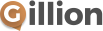From the ‘this shouldn’t be innovation, but unfortunately…’ department. You need to be able to answer all of these questions. Don’t wait for the users to ask them
Giving your users and customers ‘things to do online’ like sign up for something, or buy it? Things which require filling in forms and surveys?
Then you probably imagine that if a user is keen enough to have decided to take up whatever it is you’re offering, they’ll do whatever you tell them to do in order to get it.
But think about it. How often have you got angry with the shortcomings of a site’s online sign up, payment or form filling, but still gone through with it, without letting them know that you hated the experience?
Even if your site’s forms have been fastidiously designed by your resident forms design wizard, stuff can and will inevitably go wrong and users can and will get angry.
How do you make sure that your users are just a little bit more prepared to tolerate having to struggle to complete a potentially lengthy and maybe demanding online task?
The answer to this is not very intuitive, because it actually slightly delays them starting the task, which is probably why nobody really does anything to address it.
Just because your site is constantly ready for users to start entering information, and it knows exactly what it is going to ask them (and expect them to be able to answer) this does not work both ways unless the user has already used the site to do the same thing before.
Just because nobody complains, and just because you manage to get loads of successful transactions without negative feedback, it doesn’t mean that your site isn’t making a significant proportion of your first time users seriously frustrated.
Users need to be prepared: they usually don’t think about this until they start using your site to do something other than casually visit it.
Even if they do, it’s up to you to make sure they know precisely what to expect.
Even if it turns out that they don’t need to have prepared, because your site does what it does in the same way as a million other sites, it’s good practice to set their mind at rest before they start ‘doing rather than browsing’.
A user that feels you care about their state of preparedness is more likely to tolerate things going wrong, things which, even if they have nothing to do with you because they are going wrong ‘at their end’, they will inevitably automatically be blamed on you.
In the user’s mind, when bad things happen, it’s the website that’s considered guilty until proven innocent, so the more help the user receives in terms of preparation, the more tolerant their verdict on your service will be.
Don’t just put these in the FAQ (but still put them in an FAQ as well)
- how long will it take?
- what do you need to know, understand or be able to do before you start?
- what will you need to have done (e.g., signed up for anything) before you start?
- what will you need to have ready to hand before you start?
- what will you need to do once you’ve finished?
- will there be any points where you’ll have to stop and wait (for an email, for instance)?
- are there any ‘bandwidth dependencies’ (e.g., downloads) affecting time requirements?
- can the job be (or is it already) broken into parts?
- are there any compatibility issues (e.g., browsers, Flash video, Acrobat PDFs, etc.)?
- what will you be able to do once you’ve finished?
- will anyone else need to be (or benefit from being) involved?
- is there money involved (at any stage, for any reason)?
- will you have to agree to anything in advance, or at any other stage?
- will you need to print anything out?
- will there be anything you should write down?
- once everything is done, is there anything you should put in your calendar?
- is there any other long term follow up?
- what will happen if you’re interrupted in the middle for any reason?
- is there a lot of online reading required?
- how will you know if everything went Ok?
When you provide answers, it’s a good idea to seriously consider each of the following issues:
1. how long will it take? Be realistic. Do trials. Don’t just give the best case scenario.
2. what do you need to know, understand or be able to do before you start? If you need to have already done a course, read a book, or have a skill, say so. If the user is not going to understand the jargon, you’ve got to say why, and what they can do about it
3. what will you need to have done (e.g., signed up for anything) before you start? Need registration or subscription? Need to have purchased a product, attended an event, have some formal qualification or anything else that you will need in order to verify eligibility to proceed?
4. what will you need to have ready to hand before you start? User name, password, credit card, other account details, transaction details, other instructions?
5. what will you need to do once you’ve finished? Do you need to confirm anything, or do anything offline?
6. will there be any points where you’ll have to stop and wait (for an email, for instance)? If so, what length of delay can you expect, before you need to check?
7. are there any ‘bandwidth dependencies’ (e.g., downloads) affecting time requirements? If so, what are the consequences in terms of waiting times?
8. can the job be (or is it already) broken into parts? Go into detail about the parts.
9. are there any compatibility issues (e.g., browsers, Flash video, Acrobat PDFs, etc.)? Go into detail about version numbers and options.
10. what will you be able to do once you’ve finished? New skills? New opportunities? New contacts? If so, give details and examples
11. will anyone else need to be (or benefit from being) involved? Colleagues, family, friends? Or should it be kept confidential? If so, say why?
12. is there money involved (at any stage, for any reason)? Even if this is a free trial, say what happens next, what the options are and how much they cost
13. will you have to agree to anything in advance, or at any other stage? Don’t spring unexpected commitments on the users after they have already devoted time and effort
14. will you need to print anything out? Users always need to know this requirement in advance, just so that they can make sure that they have a working printer is available
15. will there be anything you should write down? If so, say what sort of thing, what they should do with it and why
16. once everything is done, is there anything you should put in your calendar? Whether you are going to want to contact them, or vice versa, they should be told
17. is there any other long term follow up? Should they check for expiry, renewal, update, or upgrade and if so, when and how?
18. what will happen if you’re interrupted in the middle for any reason? Can they restart? What are the consequences? Should they let anyone know?
19. is there a lot of online or offline reading required? Some people are going to need to get their reading glasses before they start
20. how will you know if everything went ok? Is there going to be email confirmation?